MapSavvy User Guide
MapSavvy is an OGC 1.1.1 and 1.3.0 compatible WMS Service that exposes Bing Maps Imagery with separate Road, Aerial, AerialWithLabels, OriginalAerial, and OriginalAerialWithLabels Layers.
MapSavvy WMS base url: http://wms2.mapsavvy.com/WMSService.svc/<token>/ WMSLatLon
Note that <token> is a place holder for the token provided when subscribing to the service.
Available WMS Layers
- Road – Road and label features
- Aerial – Current Aerial Imagery, the latest Aerial imagery available from Bing Maps.
- AerialWithLabels – Current Aerial Imagery plus road and label features
- OriginalAerial – Previous release of Aerial Imagery layer from Bing Maps.
- OriginalAerialWithLabels – Previous release of Aerial Imagery plus road features with higher resolution.
Note – There can be differences in resolution and capture date between current and original aerial imagery layers, so try them all and choose which one works best for your application.
Step 1: Register
All users need to register to access the WMS. Users can register using our Free 30 Day registration form. At any time during this 30 day trial, you can upgrade your subscription by submitting a purchase request. Purchasing MapSavvy will remove the OnTerra Watermarks.
After successfully registering, you will receive an “Welcome to MapSavvy Bing Maps WMS” email.
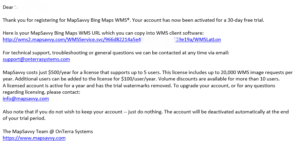
Step 2: Add the WMS service URL to your WMS application
In the welcome email, there is a link for the WMS service
e.g. http://wms2.mapsavvy.com/WMSService.svc/966d82214a5e401c89314dcXXX39e19a/WMSLatLon
Cut and paste this link into your WMS compliant application.
Below is an example of accessing the MapSavvy WMS service using a free open source viewer called Gaia from The Carbon Project (www.thecarbonproject.com)
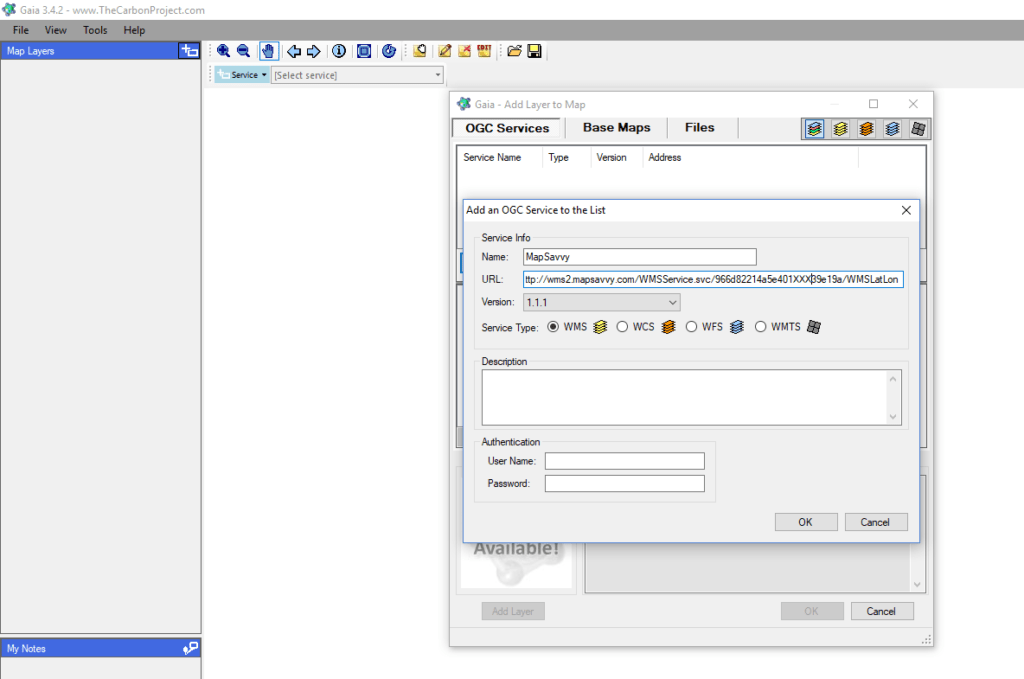
Step 3: View Bing Maps data
After adding the WMS URL to your WMS application, you will be able to select a layer which will then display the layer in your application.
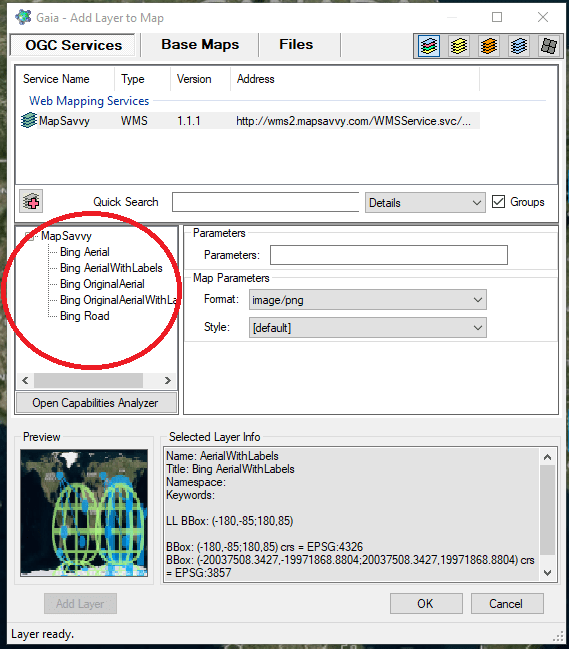
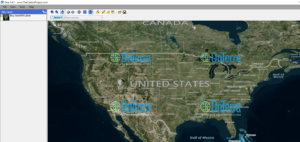
Zoom and pan to navigate to the desired area.
Please note that the OnTerra Logo Watermark is only on the free trial.
If you have any feedback, issues, or questions, please Contact Us.
